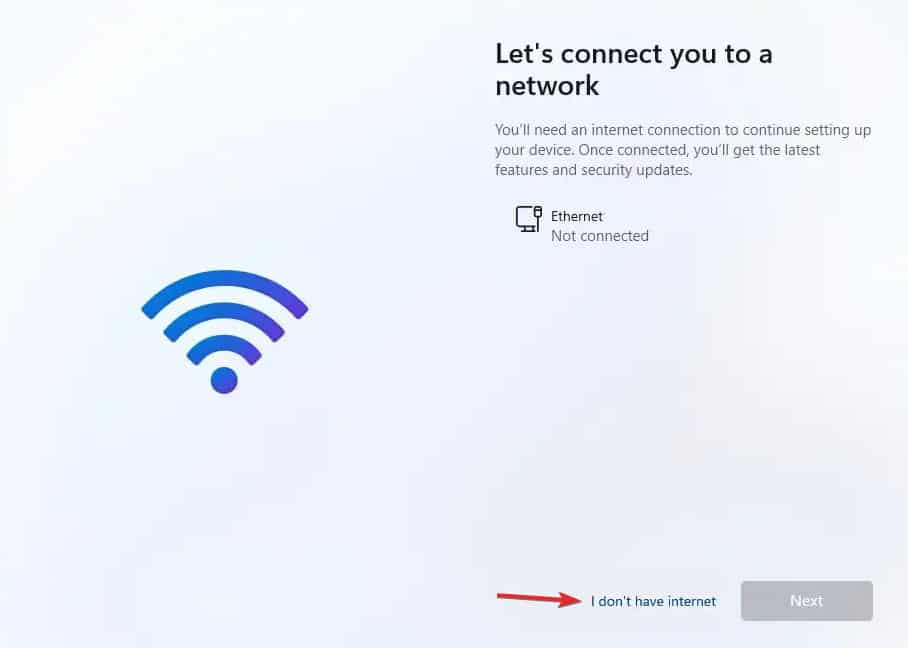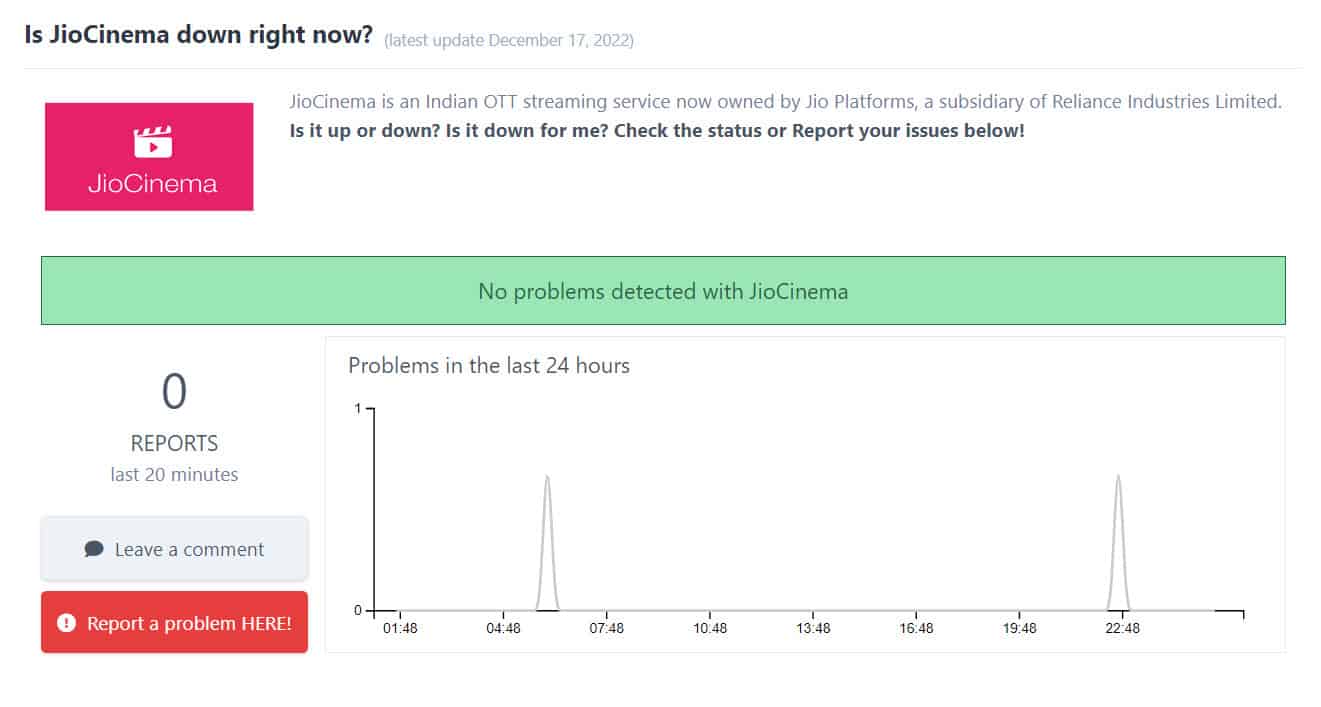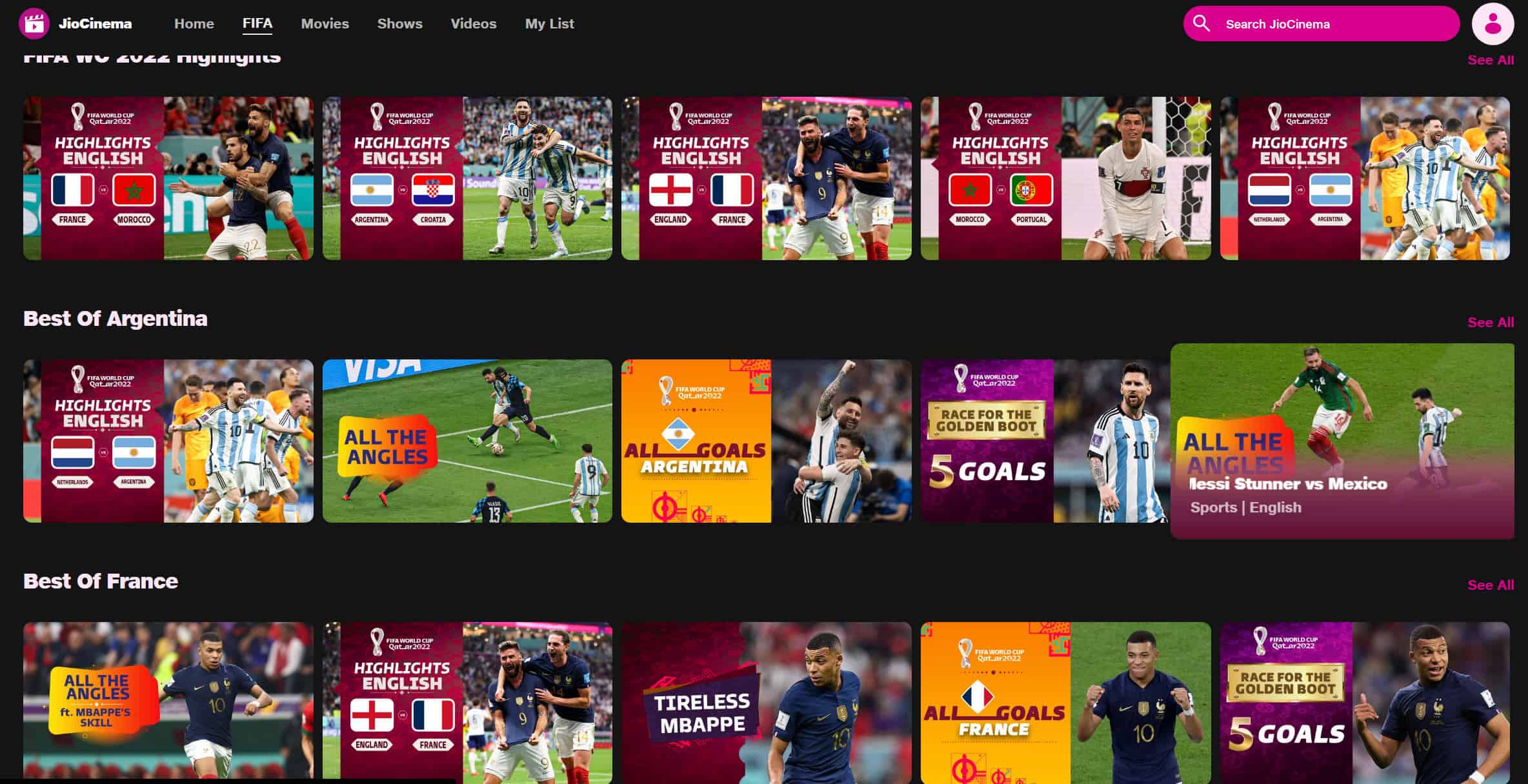On Sunday, December 18, the final game will be played. Football fans were getting ready for the big final, and people were looking for more ways to watch the tournament.
Fix Jio Cinema Buffering and Not Working Issue
This guide will assist you if the stream on JioCinema is buffering and you are unable to watch Fifa World Code 2022. This article lists all the troubleshooting steps to fix JioCinema Buffering.
Ensure You Have A Stable Internet
You need to have stable internet to stream on JioCinema. If the JioCinema stream is stuck in buffering, you need to check whether your internet is stable. You can check your internet speed from Fast.com. Ensure you have stable internet; you will have to troubleshoot it. You can restart your router to make the network stable. If you have an Ethernet port, connect your router to your device through an Ethernet cable. If you are using a mobile hotspot then enable airplane mode and disable it after some time. This should solve the issues with the internet and make your internet stable. If the above steps didn’t help fix the issue, contact your ISP to troubleshoot the issue with your internet. However, if your internet is stable but you are still facing the buffering issue on JioCinema, move to the next step in this article.
Check For Server Outage
Another reason to face this issue is server outage. You can check the server outage of JioCinema on DownDetector. You will see if there’s any issue with Jio’s server. If JioCinema is down or under maintenance, you will have to wait until the servers are up again. Server issues are not fixable at the user end, so there’s nothing you can do except wait till the issue is fixed. If no issues are reported on the server, move to the next troubleshooting step in this article.
Ensure You Are Not Using A VPN
When you connect to a VPN, your traffic will come from the VPN server, thus hiding your IP. However, that may sometimes result in an unstable network. If you are connected to a VPN or a Proxy, disconnect from it. Once you have disabled the VPN or the Proxy, try watching the stream again.
Restart The App And Device
If you cannot stream on JioCinema, restart the JioCinema app. After restarting the app, relaunch the stream and see if you still face the issue. In case the issue is still encountered, then restart your device. After restarting the device, launch the JioCinema app and launch the stream. You should no longer encounter the issue you have been facing with JioCinema.
Clear Cache Of JioCinema App
Another troubleshooting step you can follow is clearing the cache of the JioCinema app. To clear the cache of JioCinema on your Android and iOS device, follow the steps given below-
Open the JioCinema app on your device. Here, tap on the Menu icon at the bottom right corner, then on Settings. Now, under the General tab, tap on Clear Cache to clear the cache of the JioCinema app. Once done, relaunch the app and try watching the stream again.
The steps mentioned above only work for the JioCinema app on Android and iOS; steps for other devices can vary. In the case of the browser, clear the browser’s cache and then relaunch the stream.
Update JioCinema App
If the JioCinema app is outdated, then that may also cause the stream to buffer. We recommend you update your JioCinema app to the latest version. Once you have updated the app, launch the app again and play the stream. See if you still face the problem with the JioCinema; if the issue is still encountered, move to the next troubleshooting step in this article.
Reinstall JioCinema App
Lastly, if the issue still needs to be fixed, then reinstall the JioCinema app. If there’s some issue with the app, then reinstalling the app will fix the issue. Remove the app from your device and then reinstall it from the application store. Once done, launch the app and sign into your account. You should now be able to stream without buffering on JioCinema.
How Can I Stream FIFA World Cup 2022 In India?
If you want to stream Fifa World Cup in India, you can do it through JioCinema. You can watch Fifa World Cup 2022 on the JioCinema app and website.
How Do I Fix My JioCinema?
If you are facing issues with JioCinema, ensure the app is updated to the latest version. You are likely to face issues with the outdated version of the app. Also, ensure that you have a stable internet connection if you face issues with the JioCinema. If the Fifa World Cup stream keeps buffering, you can lower the stream quality. You can follow the steps mentioned above in this article to fix the issue you have been facing with JioCinema.
Can Non-Jio Users Stream Fifa World Cup On JioCinema?
If you do not have Jio SIM, then also you can stream Fifa World Cup. Non-Jio users can also stream the live stream of the Fifa World Cup on Jio Cinema on their PC and phone.
Final Words
These were all the ways to fix JioCinema buffering issue. If you don’t want to miss any point during the Fifa match, but the stream keeps buffering, this article will help you solve the issue. You can follow the steps mentioned above in this article, and the issue should no longer be encountered. We hope you find the fix to this issue in this article. RELATED GUIDES:
FuboTV Buffering? 7 Ways to Fix Live FIFA World Cup Streaming IssuesHow To Stop Buffering When Streaming Videos (7-Methods)Fix Paramount Plus Not Working/Crashing on PS4 or PS5How To Fix Instagram Music Not Working IssuesHow To Fix Destiny 2 Keeps Crashing on Steam/PCHow to Fix Scorn Keeps Crashing and Won’t Launch on Startup
Δ