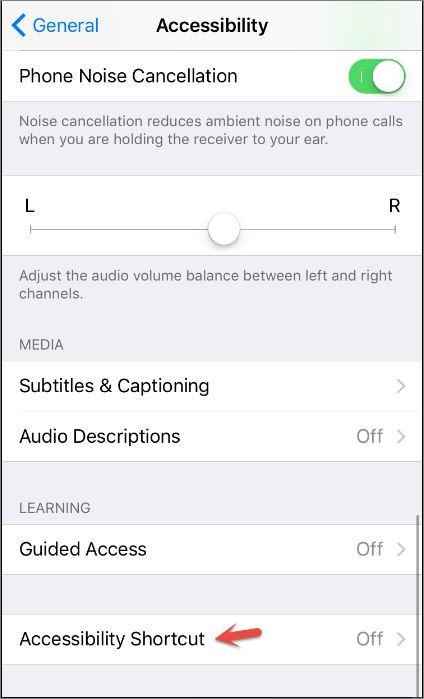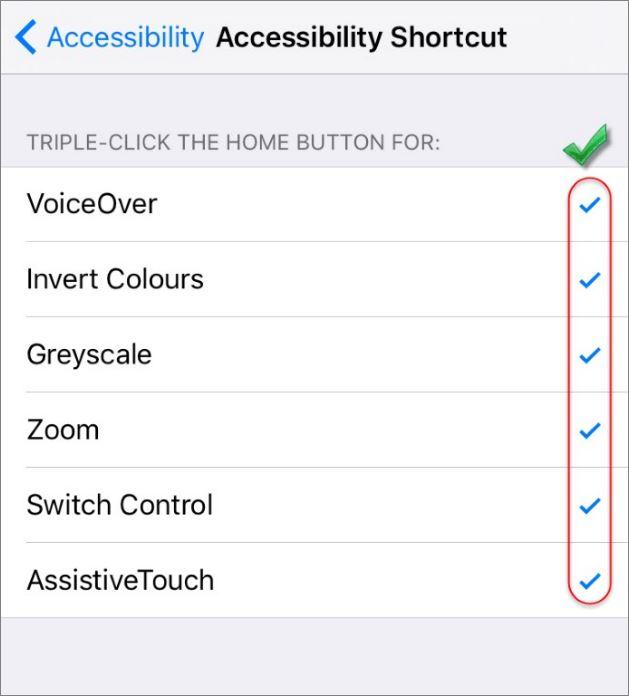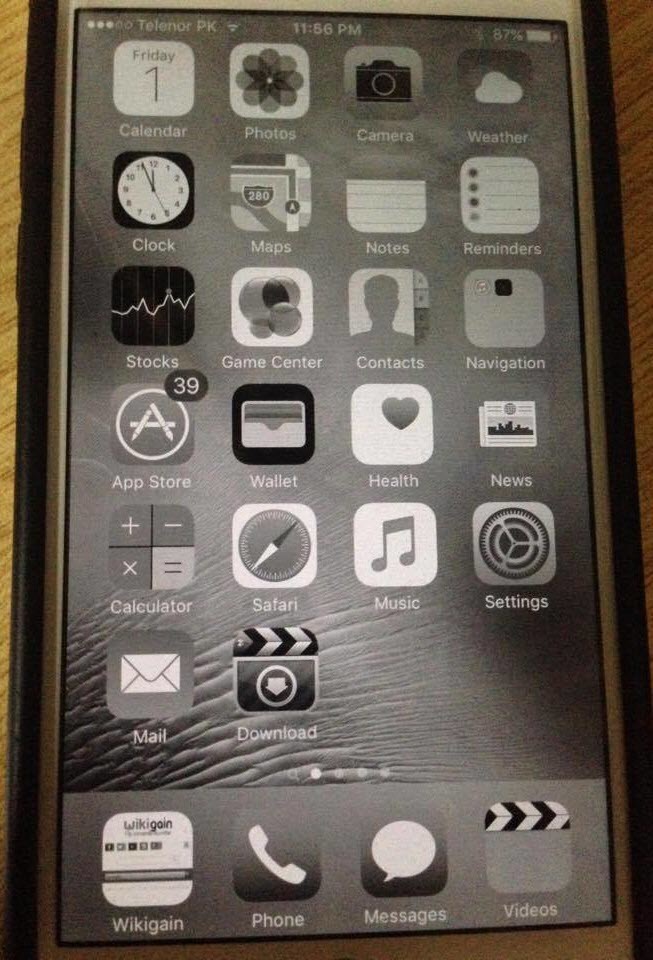Accessibility Shortcuts lets you quickly turn accessibility features on and off by triple-clicking on your Home button. apple until now, just created the shortcuts for the flowing features. we hope that it will be more as soon as possible.
Create Accessibility Shortcut on iOS Devices
Note: Accessibility shortcut is available on iPhone,iPad and iPod touch. Step #1. Go to Settings then tap on General. Step #2. Tap on Accessibility. Step #3. Scroll down to Accessibility Shortcut then tap on it. Step #4. Choose the features you want to create the shortcut for them, to perform when you triple-click the Home button. Step #5. Now return to home and test your shortcuts, triple-click the home button and tap on a feature to perform an action for you. Step #6. Here the result, I have selected the Greyscale feature to change my device colour to black and white as you can see like the shot below. Also Read: How to enable and customise assistiveTouch? This was all about how to create accessibility shortcuts on iOS devices. If you faced any problem tell us below by comment, feel free to tell us. we’re waiting for your suggestion.