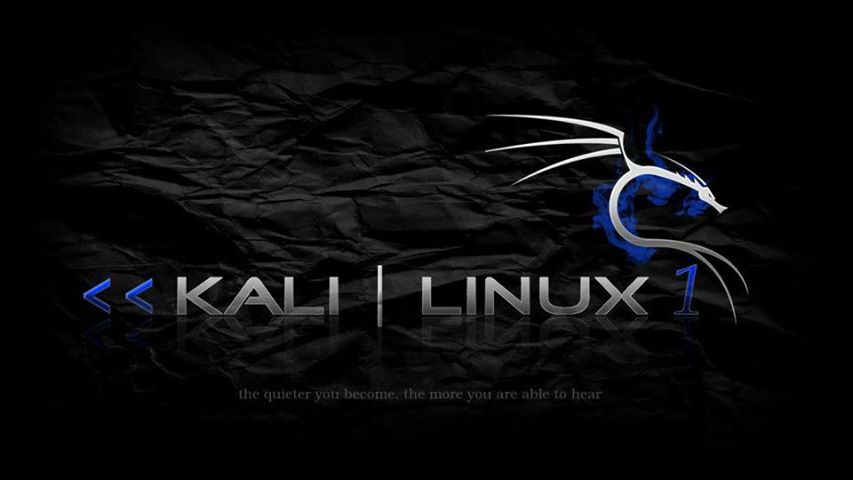Mostly asked question about Kali is, Why Should I Use Kali Linux? So below is my opinion why to use kali linux. With Kali Linux, hacking becomes much easier since you have all the tools (more than 300 pre-installed tools) you are probably ever gonna need. Others can be downloaded easily.
Create Bootable Kali Linux Live USB on Windows
Requirements
1 Create Bootable Kali Linux Live USB on Windows2(adsbygoogle = window.adsbygoogle || []).push({});3 Method #13.1 Create Bootable Kali Linux Live USB Using “ Universal USB Insatller “4 Method #24.1 Create Bootable USB Kali Linux Using “ Boot Manger File“5 Method #35.1 Create Bootable USB Kali Linux Using “ Linux Live USB Creator “
#1. Kali Linux ( Download Kali Linux ) #2. USB Pendrive Upto 8GB ( Minimum )
Method #1
Create Bootable Kali Linux Live USB Using “ Universal USB Insatller “
#1. First Download Universal USB Installer From iTech Hacks official Site.Its free and easy to use. Download Universal USB Installer
So above is the 1st method to create live bootable kali linux USB using Universal USB Installer. follow above mage to install kali on your USB.
Method #2
Create Bootable USB Kali Linux Using “ Boot Manger File“
#1. At first copy Boot manager file in your USB. #2. Then Copy the full files inside your kali and paste it on your USB.follow the images below.
So these images helps you to create bootable USB kali linux easily.now move to 3rd step of creating live kali usb.
Method #3
Create Bootable USB Kali Linux Using “ Linux Live USB Creator “
#1. First Download Linux Live USB creator from below link button. Download Linux Live USB creator #2. Now follow images given below:-
#3. Now Choose Your USB key where your Kali linux located.as shown in image below.
#4. Now Choose a source and then Click on “Live M ode“
So above is all three methods to Create Bootable Kali Linux Live USB on Windows. these all methods are tested itself by us and as i give my best to make this trick as easy as i can with more clearly images. but still you face any problem while making bootable live linux on windows then feel free to comment below. and Don’t forget to share this. He always kept talking about this. I will forward this write-up to him. Fairly certain he will have a good read. Many thanks for sharing!
Δ