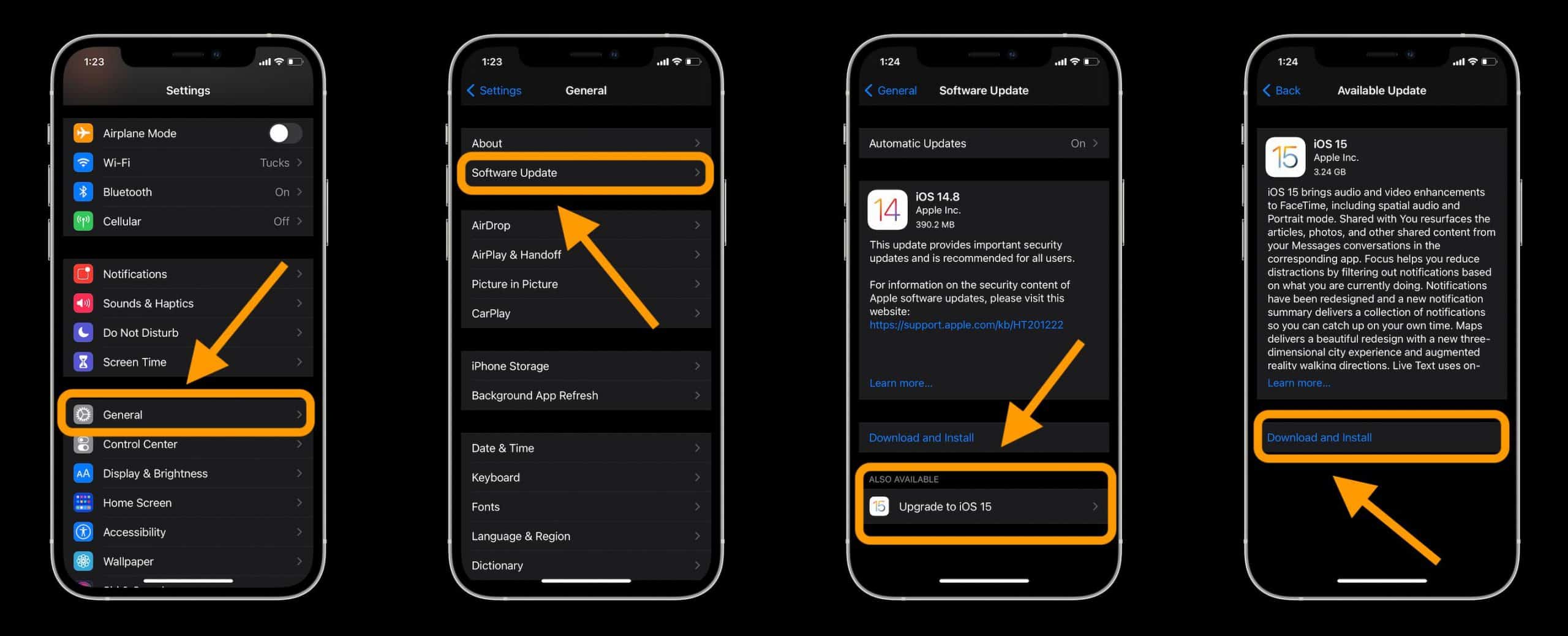iOS 16 is an upcoming iOS upgrade for iPhones that will be available soon. iOS 16 is an upgraded version of iOS 15 released in June 2021. Typically, software upgrades are announced at the WWDC in June. WWDC 2022 will take place from June 6 to June 10, 2022. Now that WWDC is approaching, numerous rumors about the latest iOS 16 are circulating. Many people are also interested in learning how to update their iPhones to iOS 16.
How to Install and Update to iOS 16 on iPhone
This article will be your step-by-step guide to updating and installing iOS 16.
1 How to Install and Update to iOS 16 on iPhone1.1 Features Of iOS 16 2 Release Date Of iOS 163 Eligible Devices For iOS 16 4 Update and Install to iOS 164.1 Update to iOS 16 using iTunes5 What Else To Expect At WWDC 2023?5.1 Conclusion
Features Of iOS 16
Given below are some features that you may wish to see in the upcoming iOS 16-
Apple revamped the lock screen and added widget-like features. Users can set wallpaper embedded with widgets which can be viewed from the lock screen. The messaging app will now allow you to edit messages that you have already set. You can also undo a sent message. Moreover, you can also mark the already read messages as unread. The notification center will now roll from the button. There is a new Live activities feature which can be used to pin particular notifcations. There is a new feature called Focus Filters included in apps like Safari, Calender and some communication apps as well. this feature lets you focus on the key elements while the rest can be ignored.There is a sepearte iCloud share photo library to which five people can be added to contribute to it.Users can schedule emails ahead of time on the Mail app and also cancel the message from being delivered. Moreover, the Mail app can detect the missing elemtns automatically and informs the users about it.Live Text now allows you to pause the video and interact with the text on the screen. Moreover, with the Visual Look Up feature, you can grab the subjet and make the stickers by draging them to the communication app.Users can directly use SharePlay from Messages without having to go into FaceTime.Improved CarPlay allwos you to see various things like temperature of car, spped, fuel remaining and various other.The Apple Wallet gets a the Pay Later feature which allows users in the US to split the cost of any Apple Pay purchase into four equal payments which can be paid over next six weeks. There is also an order tracking feature using which will be able to get the information of order tracking, as well as detailed receipts. Wallet app can now store identity proof as well as age verification. Moreover, users will also be able to share their keys in Wallter through messaging apps.iOS 16 also improved the parental controls on the device.There is a new feature called the Safety check which helps victims of domestic violence and abuse. Victims will be able to cut ties with the abusime member of the family. Also, it lets users manage who can have access to all this information.Apple has also redesigned Apple Maps for 11 more countries. There will be better 3D visuals and other features like Multistop routing, Transit, and various others.Apple News has MySpots now, with which users will get personalized feed of the teams and sports they follow; but this feature is only available in four countries as of now.
Release Date Of iOS 16
iOS 16 will be announced at WWDC (World Wide Developers Conference) 2022, which will be held on 6 June. WWDC brings various software upgrades, and this time we can expect iOS 16 alongside various other major software upgrades. Though the iOS 16 will be announced at the WWDC 2022, the public rollout will be later. Considering the date of the previous public rollout of iOS 15 (during September), we can also expect the iOS 16 to be publically available during September or October. Moreover, iPhone 14 series will also be launched alongside or somewhere near the launch of iOS 16.
The Control Center has been redesigned to give you more control over your settings.The Photos app has been updated with new features, including the ability to edit live photos.Siri has been improved with new features and a more natural voice.Apple Maps has been updated with new features, including the ability to see traffic conditions in real-time.The Mail app has been redesigned with a new interface and features.
Eligible Devices For iOS 16
Given below is a list of devices that will be eligible to install iOS 16-
iPhone 8 iPhone 8 PlusiPhone XiPhone XSiPhone XS MaxiPhone XRiPhone SE (2020)iPhone 11iPhone 11 ProiPhone 11 Pro MaxiPhone 12 iPhone 12 MiniiPhone 12 ProiPhone 12 Pro MaxiPhone 13iPhone 13 MiniiPhone 13 ProiPhone 13 Pro MaxiPhone SE (2022)iPhone 14 Series (Upcoming)
Note- iOS 17 will be made available to all the devices launched after iPhone 8. If you have any older devices like iPhone 6S, iPhone 6S Plus, iPhone SE 2016, iPhone 7, or iPhone 7 Plus, they will not receive iOS 16. The iPhone 14 Series comprising of iPhone 14, iPhone 14 Max, iPhone 14 Pro, and iPhone 14 Pro Max will come with iOS 16 out of the box.
Update and Install to iOS 16
There are two ways to update to iOS 16: Though the iOS 16 is not available yet, when it is made available in future, you will be able to update and install iOS 16 by following the guide given below-
Open the Settings app on your iPhone. Head to the General section and tap on Software Update.Next, tap on Upgrade to iOS 16.Now, tap on Download and Install to install the update. Once the installation is complete, your iPhone will restart itself and you’ll be running iOS 16. To make sure you’re running the latest version of iOS, go to Settings > General > Software Update and see the updated version to verify.
Update to iOS 16 using iTunes
Install iTunes or directly on your device. If you want to update through iTunes, make sure that you have the latest version of iTunes installed on your computer.Then, connect your iPhone to your computer and open iTunes. Click on the “Summary” tab and then click “Check for Update.”iTunes will then download and install the iOS 16 update on your device.
That’s all there is to it! Updating to iOS 16 is easy and only takes a few minutes. Be sure to backup your device before updating, just in case anything goes wrong. And if you run into any trouble, be sure to check out our guide on how to fix common iOS update problems. Please note that iOS 16 is not yet available, so you will not be able to install it on your iPhone. When iOS 16 becomes available to the public, you can update your device by following the steps in this article.
What Else To Expect At WWDC 2023?
Alongside iOS 17, there will be other software upgrades, including the iPadOS 17, macOS 14, watchOS 10, and tvOS 17. WWDC focuses on software rather than hardware to expect these software upgrades rather than hardware upgrades.
Conclusion
This is how you can update and install iOS 16 on your iPhone. We have also discussed various features that one can expect on iOS 16. Moreover, we have also listed all the eligible devices for iOS 16 and the release date of the OS. We hope that this article has helped you learn how to install and update iOS 16 on your iPhone. If you have any questions or comments, please feel free to leave them below. Have you updated to iOS 15 yet? Let us know in the comments below! Check out our website for more information on the new features in iOS 16!
Δ