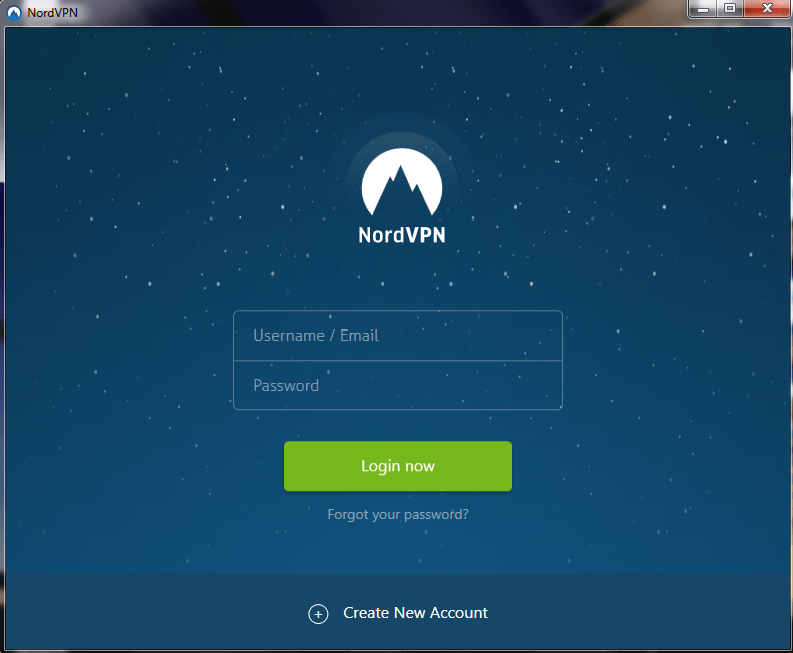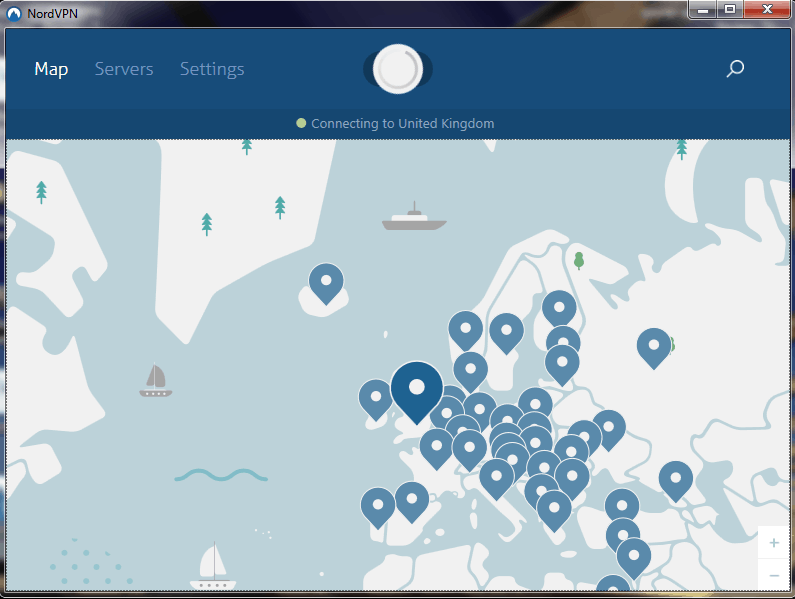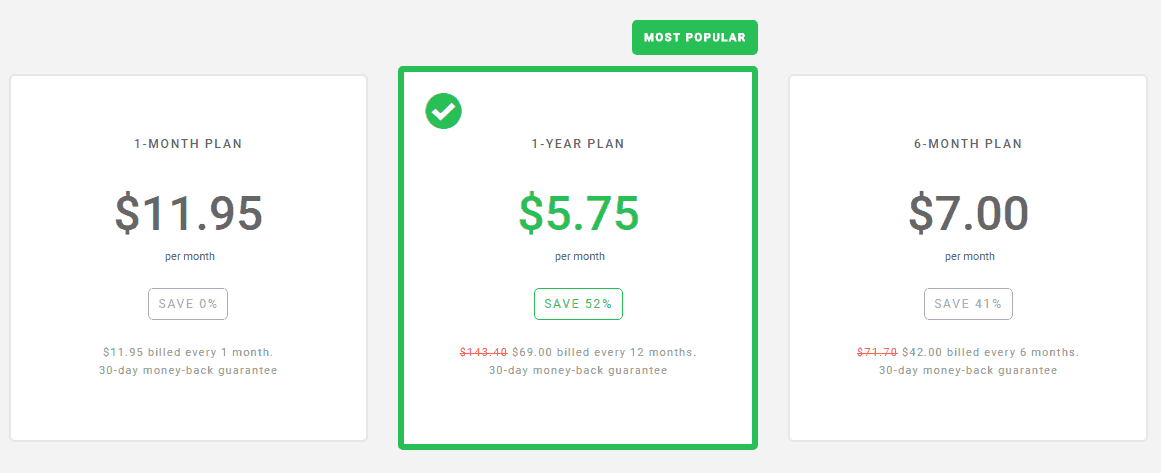NordVPN helps to protect your identity online with over 1100 different servers active all across the globe in over 61 countries. These servers are fully optimized to ensure that while they protect your identity by providing you with a false IP Address to surf online, none of your browsing speed is compromised. You can download NordVPN from https://nordvpn.com/download/ and use its trial version to test its services.
NordVPN Ultimate Features
The NordVPN is well known across the globe for the plethora of features it provides to all of its customers. Some of the features include:
1 NordVPN Ultimate Features2 Setting up NordVPN3 NordVPN’s Interface4 Servers and Performance5 Security6 Pricing7 The Final Words
- Multiple Device Connectivity: The NordVPN generously allows you to connect six different devices simultaneously on their network. The only restriction for you to connect them is that they all should be on different servers or be using different VPN protocols.
- Choice of Server: NordVPN allows you to choose from over 1000 different servers. These servers are optimized for different functionalities such as double VPN, Tor over VPN, video streaming, anti-DDoS and dedicated IP. The users can choose a server depending upon their needs.
- Internet Kill Switch: The Internet Kill Switch is a very interesting feature of the NordVPN which disables the internet on your device if the connection is suddenly broken or dropped in between your session. This feature also allows you to add a specific process to the kill list which will be killed in case of a connection drop.
- DNS Leak Protection: The DNS Leak protection feature allows you DNS server requests to be routed via Nord VPN’s DNS servers rather than your own ISP. This helps to improve your online privacy.
Setting up NordVPN
The setting up process of the NordVPN is very simple. Once you have registered your account with NordVPN, you would only be required to download and install a simple process or desktop app. Each time you want to use the VPN services, all you have to do is fill in the username and password to log in to the app. Once you have successfully logged into the app, you will be able to see all the active and available NordVPN servers. You can sort them according to the country or the type of server you want to connect to. Choosing the option to sort servers according to their type will provide you their current capacity and latency in milliseconds. Choose the one who wants to connect to and click on ‘Connect’. You can check the status of all the servers any time by refreshing the screen. Once you are successfully able to connect to the NordVPN desktop app, you can see the number of devices that are simultaneously attached to the VPN account, server’s capacity, designated IP address and more.
NordVPN’s Interface
The NordVPN desktop app feels so smooth. The interface is so easy to understand and navigate that even novice users would also not face many problems using the app. The app will feel a bit bulky will using as it takes a couple of seconds to resolves but the organization has informed the customers that a newer version of the app would be arriving soon which would fix most of the issues. Besides the desktop app, NordVPN also provides all its customers with a mobile app on both the platforms – Android as well as iOS. The mobile app also provides you with a similar set of NordVPN servers across the globe.
Servers and Performance
NordVPN claims to have a very impressive 500+ different server locations which are available from over 58 countries in the world. One such country, the United States is home to almost a hundred of those highly optimized servers. You can also find over dozens of reliable servers across other various popular countries including UK, Germany, and France. The term of service from NordVPN ensures that their servers are up 99% of the time and we have never faced any issue connecting to their server. The connection drop-rate has been very low while most servers have provided us with solid and reliable connections. You wouldn’t feel any lag or buffer while best proxy sites over the internet.
Security
NordVPN ensures your online privacy and makes sure that none of your personal data is ever shared with any website. The desktop app uses a 256-bit AES encryption with 2048-bit SSL Key. You will find that the DNS Leak protection feature, as mentioned above, is toggled on by default. If you are looking forward to using Tor over VPN, an additional anonymity layer is provided to you as the traffic is first passed through the VPN server and then via the Tor network. One interesting security feature of the NordVPN is the No-logs policy. This policy binds you and the organization with the pact that NordVPN will at no time have any of your browsing histories. The only part of the information that it could ever store about its customers is their email address, username and payment options.
Pricing
NordVPN offers 3 different plans to all its users – the monthly plan, half-yearly plan, and yearly plan. If you go for an early plan, it costs you just $5.75/month. The monthly plan is little costly, costing you $11.95 while the half-yearly plan costs you $7/month. Moreover, it provides you 24X7 live Support through email. You can even ask for a refund within 30 days of making the purchase if you are not satisfied with its services.
The Final Words
If you are looking for a powerful VPN service that provides you with a complete control over your privacy, then NordVPN is among the best out there. Their level of security and privacy is the second bar to none and the zero-logs policy ensures none of your information is ever stored. Their online customer service is quite up to the mark with a number of search-able query sections available both on their app and website. The download speeds over the NordVPN servers are very fast and is backed by a quite reliable connection. In few words, NordVPN is among the best Private Networks you would come across the internet.