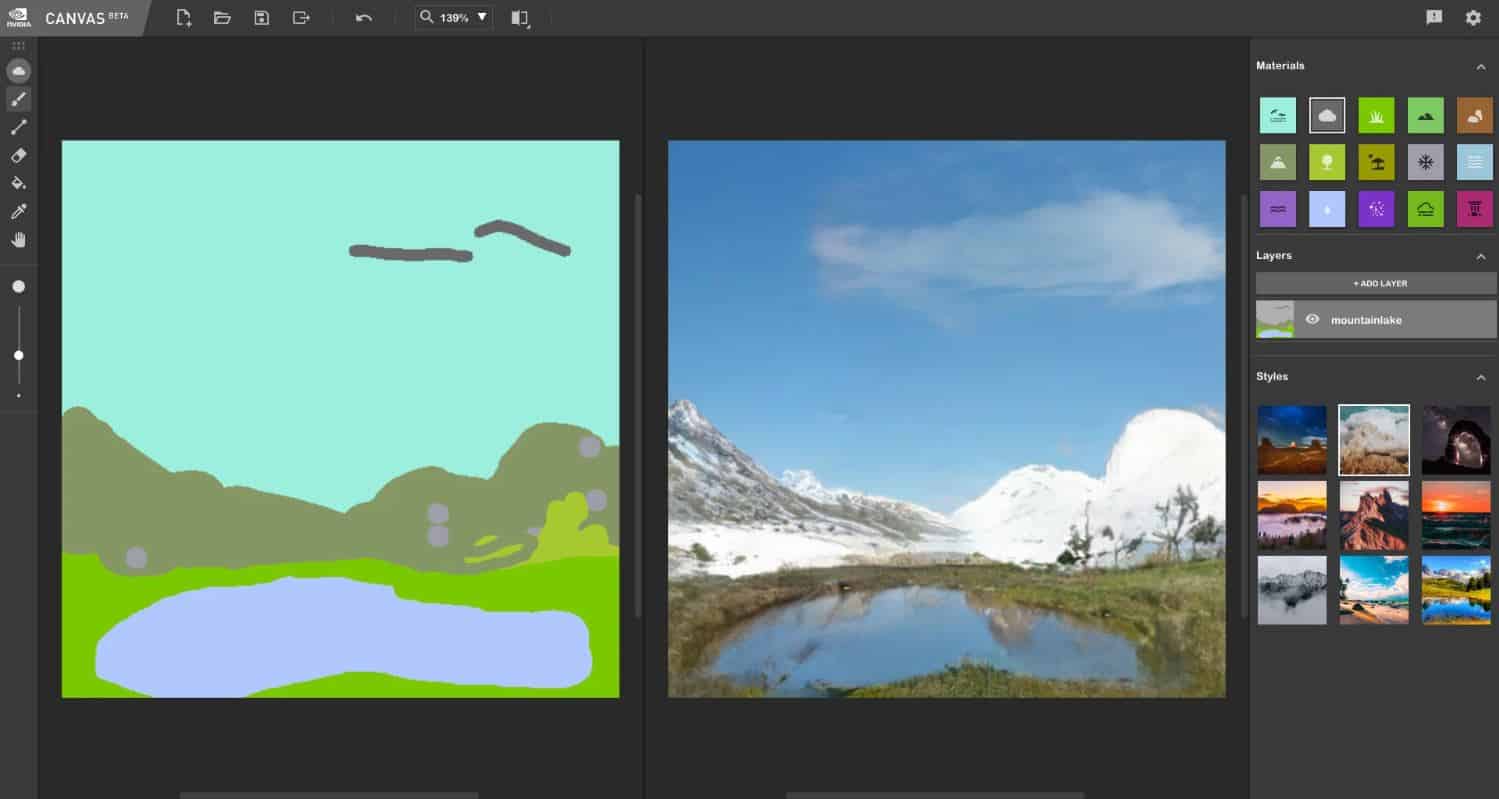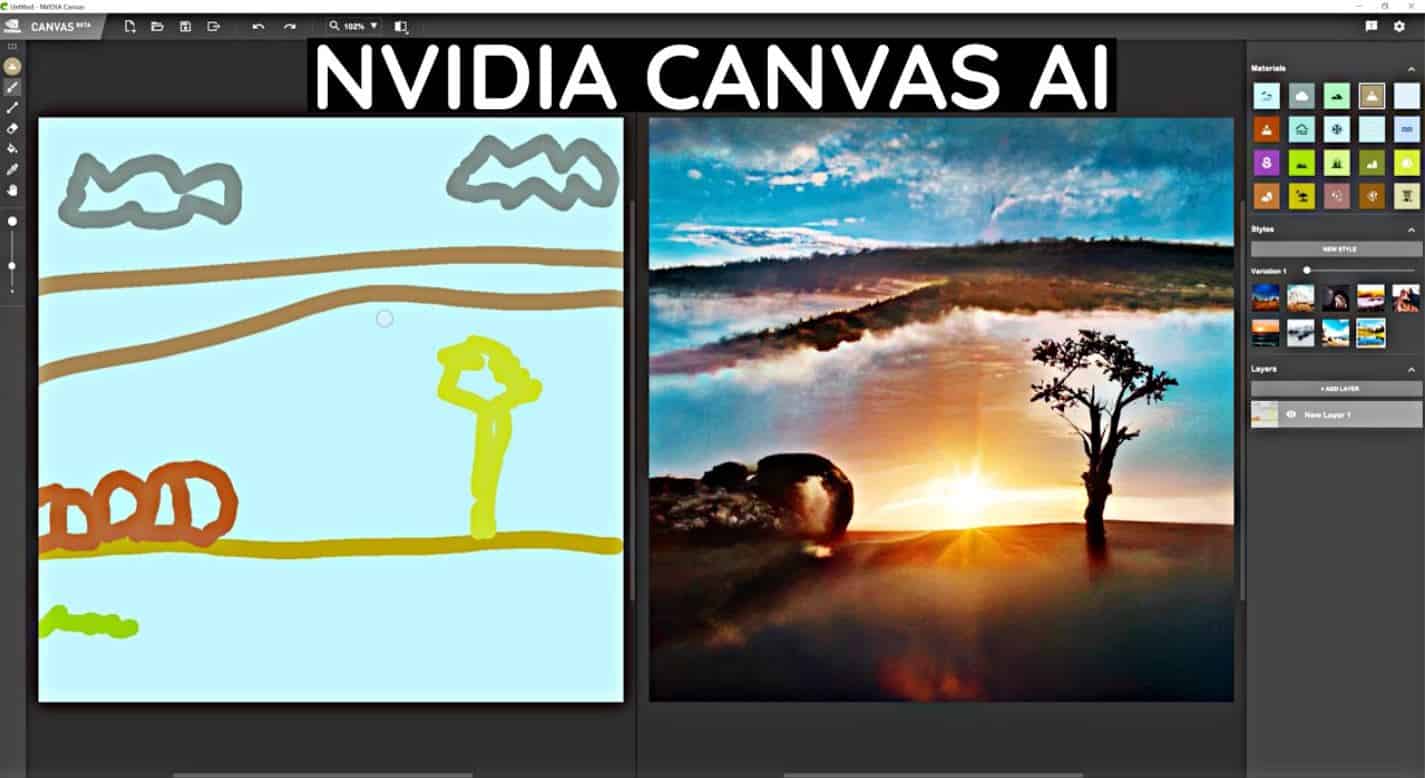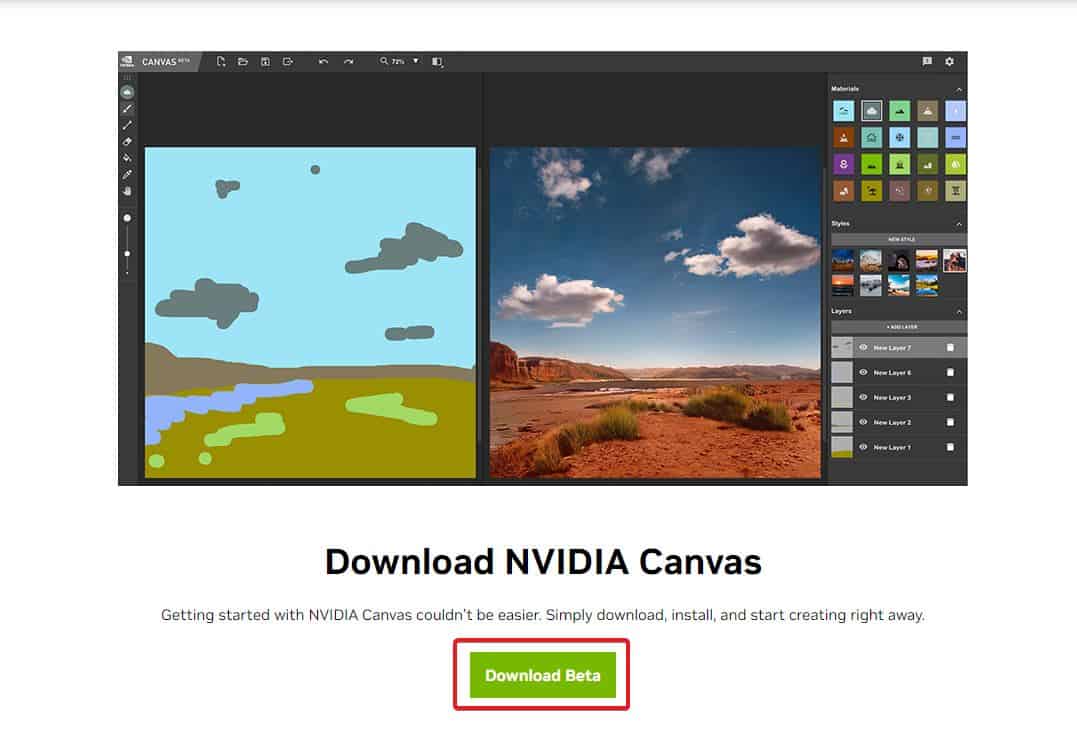What is NVIDIA Canvas?
1 What is NVIDIA Canvas?2 Can You Use NVIDIA Canvas On iOS or Android?2.1 Who Can Use NVIDIA Canvas?2.2 What are the System Requirements for using Nvidia Canvas?3 How to Download the Nvidia Canvas Application?4 How to Install Nvidia Canvas?4.1 Conclusion
Nvidia Canvas employs artificial intelligence to transform your digital brushstrokes into photorealistic artwork instantly. Interesting, isn’t it? With Nvidia’s Canvas, even your clumsiest doodling can be transformed into a masterpiece. According to Nvidia, you can spend more time visualizing your ideas if you spend less time creating the backgrounds for them. If you use NVIDIA Canvas, you can adjust the image to meet your needs. There are twenty different materials, ranging from the sky and the mountains to the river and the stone, and nine different painting styles that alter the way a painting appears and feels. Just like Adobe Photoshop, you get layers to keep your components organized. You can either make a brand-new scene or use one of the provided examples as a jumping-off point.
Can You Use NVIDIA Canvas On iOS or Android?
Unfortunately, at the time of writing, Nvidia Canvas is unavailable on iOS and Android. Folks waiting to bring their imaginations into drawings can check out our list of the best drawing apps for mobile. Furthermore, neither the App Store nor Google Play Store will ever provide a download for Nvidia Canvas for mobile. In fact, Canvas is not intended for mobile use because the tiny hardware on mobile is just not capable of handling the behemoth-sized Gigaflops of Nvidia Canvas.
Who Can Use NVIDIA Canvas?
Almost anyone can download the Nvidia Canvas app. However, you need to have an Nvidia RTX graphics card in order to use the application. If you have an older GTX series, even the flagship 1080Ti, you won’t be able to use it. On the other hand, even if you have Nvidia RTX 2060, you will be able to make full use of Nvidia Canvas. Needless to say, RTX 30 series are the target cards. This is because Nvidia claims that it trained Canvas using generative adversarial networks and more than 5 million images, resulting in stunningly realistic results which the GTX series cards are unable to undertake. As a result, you need to have an RTX card with Ray-Tracing.
What are the System Requirements for using Nvidia Canvas?
Typically, there’s not a fixed set of system requirements to use Nvidia Canvas. However, you must have an Nvidia RTX graphics card. These cards include the Nvidia RTX 2060, 2070, 2070 Super, 2080, 2080 Super, 2080 Ti, and TITAN. The same goes for the 30 Series RTX Cards. Furthermore, only the graphics card won’t suffice. You also need an active internet connection, Nvidia Driver 471.6 (Latest), a keyboard, and a mouse. As per my PC (RTX 3070), Nvidia shows the latest version to be 522.25, if you wish you can download it from here. If you are a serious designer, a Touch Screen would be a great addition. Similarly, a stylus or drawing pad would be excellent.
How to Download the Nvidia Canvas Application?
You can easily download the Nvidia Canvas application by going to this link. Since Nvidia doesn’t produce graphics cards for Mac, this software is also not available for Mac users. Only Windows users with valid RTX graphic cards can take advantage of this application. It is also recommended that you have an SSD (Solid State Drive) on your PC instead of a simple HDD to speed up the entire process.
How to Install Nvidia Canvas?
If you wish to download and install Nvidia Canvas, follow these steps: The setup size is around 1.35 GB so make sure you have enough disk space and a stable internet connection.
Conclusion
Well, that’s all we have here about whether you could use Nvidia Canvas on your smartphones or not. We hope this guide helped you to solve your queries. If you have any questions, please feel free to comment down below. READ NEXT:
How to Install and Setup Nvidia RTX Voice on GeForce GTX GPUsHow to Fix Nvidia GeForce Experience Error Code 0x0003Fix NVIDIA Control Panel Not Showing in Windows 11How to Fix FIFA 23 Stuck on Loading Screen on PCHow to Enable Hardware-Accelerated GPU Scheduling on Windows 11
Δ