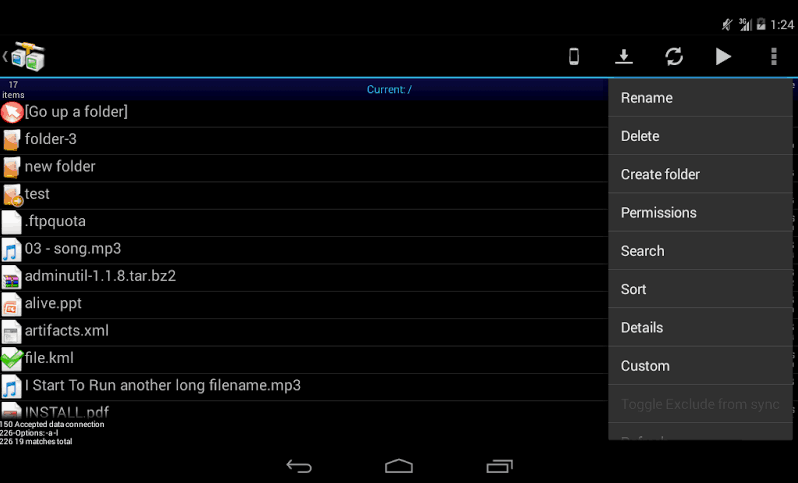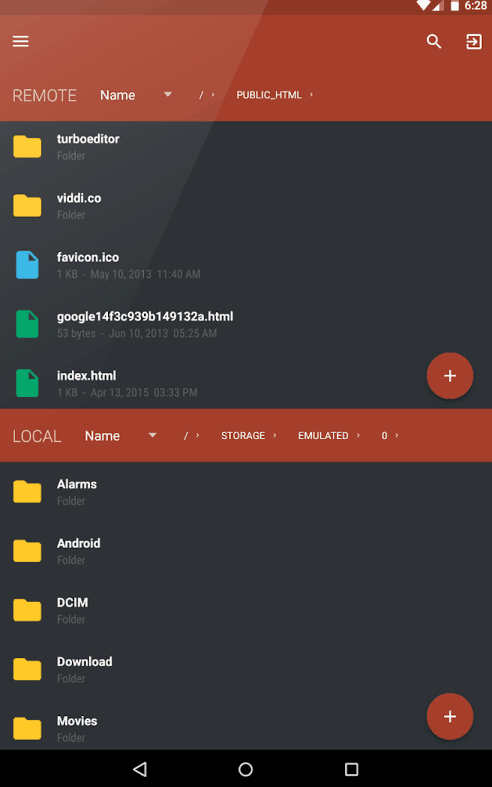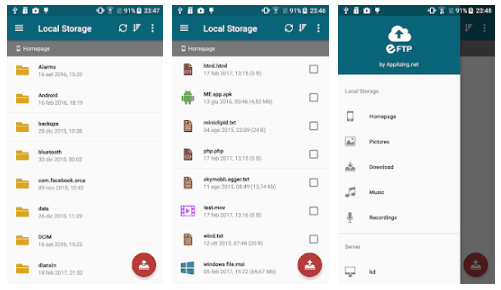FTP Clients for Android is a very useful app for quickly modifying files for your client project. You can gain access to your host server for adding, uploading, and downloading files to your Android device directly without a desktop or laptop.
What is an FTP Client?
FTP stands for File Transfer Protocol and a must-have tool for all developers who are looking to access PC over the internet in order to download and upload the files on the host server easily and quickly. FTPs are the utility software that builds a connection between a host computer and a remote server. (Connection Security depends on the type of FTP Client used) Yes, You can use the FTP client on your Android devices.
0.1 What is an FTP Client?1 FTP Clients For Android 20231.1 1. AndFTP (Your Android FTP Client)1.1.1 Features of AndFTP1.2 2. Turbo FTP & SFTP Client1.2.1 Features of Turbo FTP Client1.3 3. FTPCafe FTP Client1.3.1 Features of FTPCafe FTP Client1.4 4. Easy FTP Client1.4.1 Features of Easy FTP Client1.4.2 Conclusion:
Also Read: Top 7 Best Private Search Engines other than Google We have reviewed some of the best free FTP Clients for Android to make your work go smoothly with any hindrance right from your smartphones and Tabs.
1. AndFTP (Your Android FTP Client)
AndFTP has covered many major features, which has saved many users time. It has plenty of features that are crucial for your work. AndFTP supports all major protocols like FTP, FTPS, SFTP, and SCP. With AndFTP you can upload and download files directly from your host server. Syncing is easier with AndFTP. You’re comfortable with your national language well It supports multi-language, so you don’t have to worry about language. AndFTP FTP Client is straightforward, it has a decent user interface, it will take only a few minutes to understand the user interface. What I like the most is that you can download and resume files, if anything goes wrong with your connectivity you can resume where you were.
Features of AndFTP
It is free to download.Supports all major protocols “FTP, FTPS, SFTP, and SCP”.The user interface is very decent.Easy to understand the app.Very smooth performance.You can download, upload and resume files.
CONS: It failed to upload a 4GB file during testing the app. Download AndFTP from Google play
2. Turbo FTP & SFTP Client
Turbo FTP Client for Android is definitely the graphically designed FTP Client so far. It has become famous because of its awesome performance and user interface. You can directly login to the panel and make changes right away without any hassle. It has a very good text editor which displays all languages characters. This app is good for Tablets that are running Android. The user interface is easy to understand and is up to date. It supports FTP, SFTPS.
Features of Turbo FTP Client
It is free to download.Supports FTP, FTPS, FTPES, and SFTPS. protocols.Rich features with smooth performance.The user interface is graphical.
Download Turbo FTP from Google play
3. FTPCafe FTP Client
FTpCafe FTP Client is famous for its awesome features and it has been downloaded thousand times in the play store. It has a very pleasant user interface which is neat, makes you come back and play with typography. What amusing is it supports many protocols which are useful to maintain our host servers? FTpCafe FTP Client supports FTP, FTPS , SFTP protocols. Using FTpCafe FTP Client you can manage files, you can upload and download including resume files. You can do all basic work using FTpCafe FTP Client.
Features of FTPCafe FTP Client
Free Android app.It supports FTP, FTPS, SFTP protocols.The user interface is clean.You can upload and download files.Easy to access.You can resume broken downloads.
Download FTPcafe FTP from Google play For TABS: Many of the tabs in the market are running on Android, for tab users, I suggest you use AndFTP.
4. Easy FTP Client
Easy FTP Client is another best FTP client for android that supports both FTP and SFTP. Just like Turbo FTP, this app is very easy to use and the user interface is very friendly too. Just open the app, tap on the “Add” option, enter FTP details, tap on the “Check” icon and you are good to go. The good thing about Easy FTP client is that it mainly designed to reliably transfer files to and from the FTP server.
Features of Easy FTP Client
Free Android app.It supports FTP, FTPS, SFTP protocols.The user interface is clean.You can upload and download files.Easy to access.You can resume broken downloads.
Download FTPcafe FTP from Google play Also Read: 9 Of Best Encryption Software For Windows, MAC, Linux
Conclusion:
Considering the number of apps available on the App store is quite huge. Trying them all and finding the suitable ones is par difficult so I tested most of them and reviewed them. These are the best FTP Clients for Android 2023 available in the App Store right now. In case if I have missed anything or if you have any clarification to make do feel to leave a comment below.
Δ