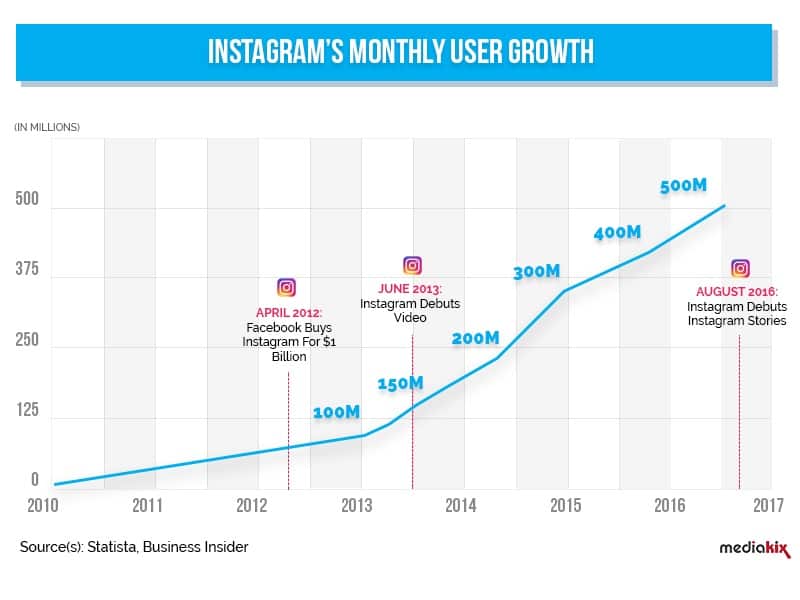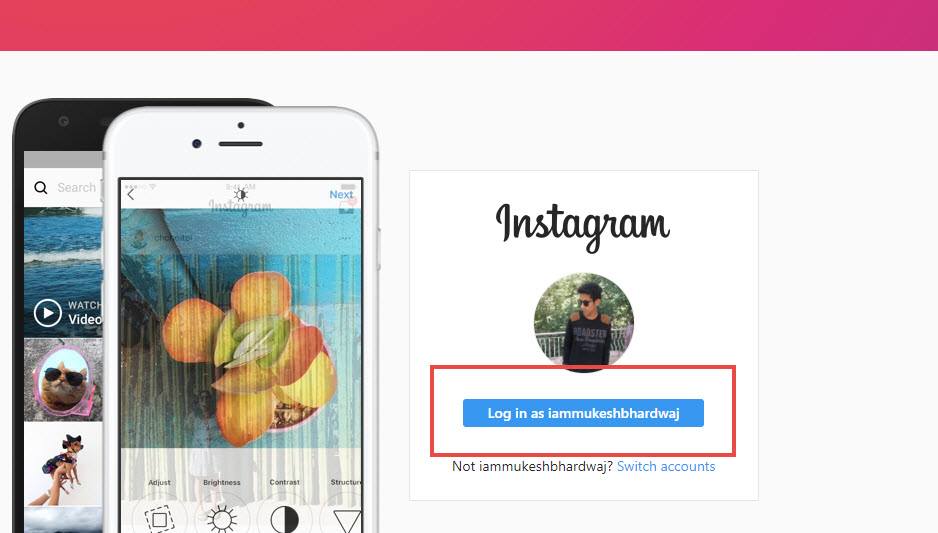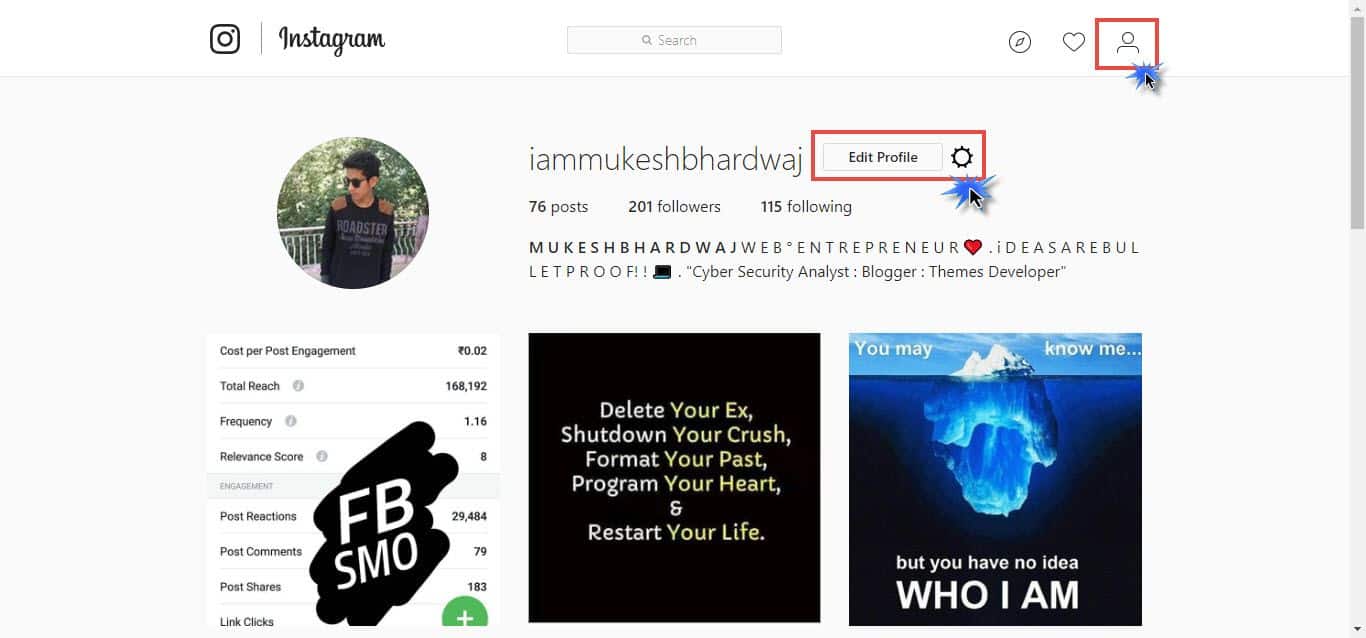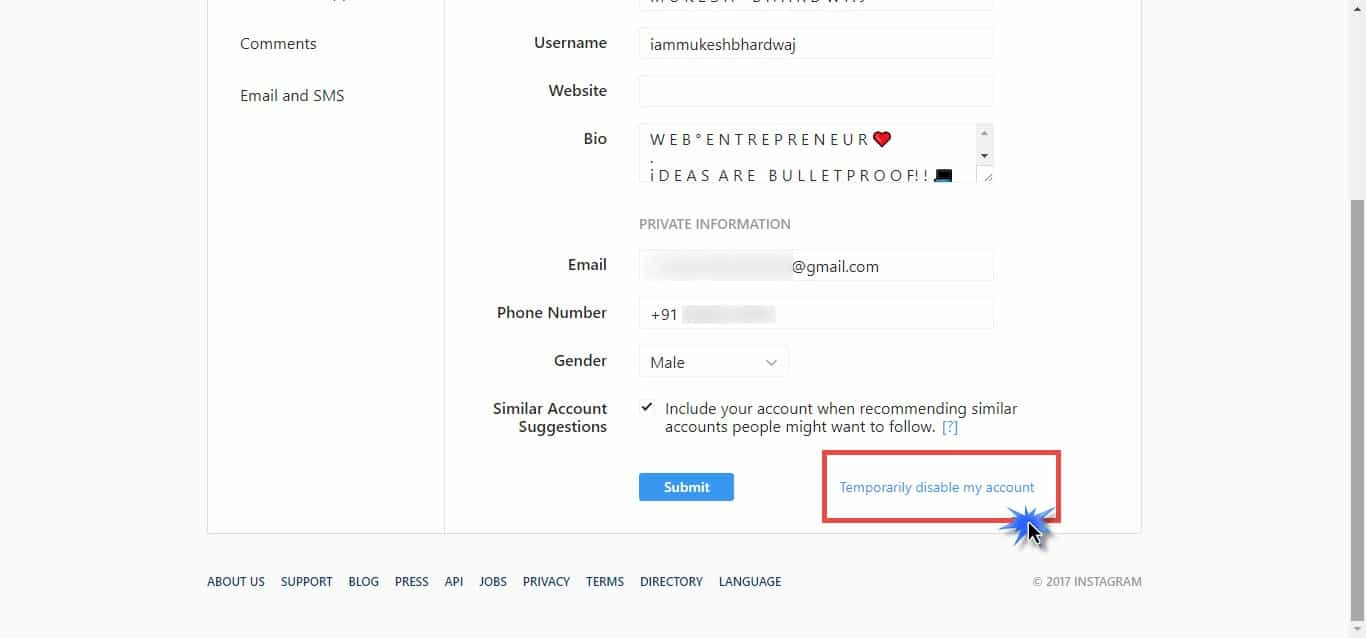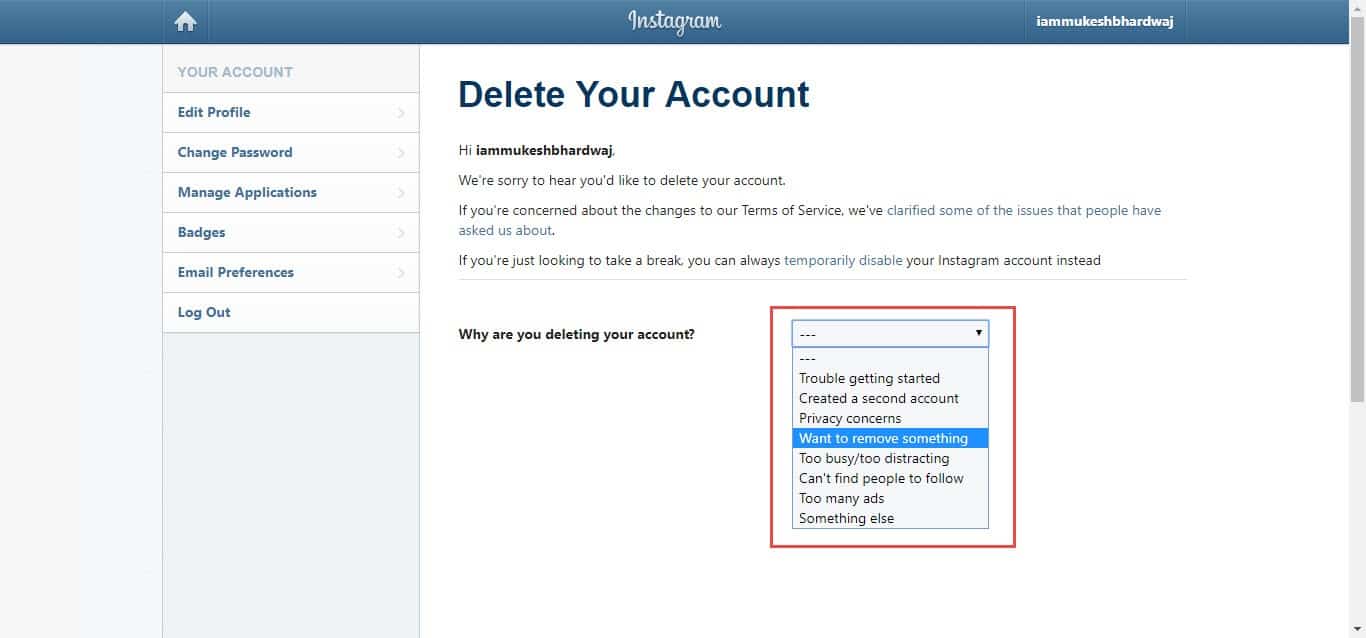We all know that how Instagram changed our memories sharing ways. Before, Facebook is the only platform to share our pictures, videos, and everything. But now, Facebook has developed a separate platform for Photo sharing named “Instagram”. Instagram has changed the way we keep up to date with friends, family, office, celebrities, and rumors. But many of us Don’t Want to stay longer on such a platform where our private data can be shared by yourself mistakenly or by someone else. So what to do? For that, we have a great solution for you. You can either “Delete Your Instagram Account Temporary” or “Delete Instagram Account Permanently”. The Choice is yours! Anyways, Don’t worry! We have shared both ways to delete Instagram Account. But before coming to the main topic (if you are a newbie) we just wanted to put some light on Instagram History and Some Major Instagram Facts and their policies that you should know about before start making any new “Instagram Account”
Instagram Facts
Systrom co‑founded the Instagram and, then later, video-sharing social networking service Instagram with Mike Krieger in San Francisco, California. The name “Instagram” comes from the words “instant” and “telegram“.Later, In 2012 Mark Zuckerberg officially buy Instagram for $1 billion.how to delete Instagram account on iPhone
0.0.1 Instagram Facts0.0.2 Instagram Photos Sharing Policy:1 How to Disable Your Instagram Account Temporarily?2 How To Delete Your Instagram Account Permanently?
40+ Billion photos/videos have been uploaded to Instagram so far.Most popular hashtags on Instagram are #Love, #Instagood, #Me, #Cute, and #Follow
Instagram Photos Sharing Policy:
Instagram regularly makes changes in their policies and term of use. We will highly recommend you to first go and read their Privacy Policies to make sure, you are posting right content and non-violent things like P$%N and all such things. Step 1. First, you need to Login Your Instagram from any secure browser. (You cannot Disable or Delete your Account from Instagram App) Step 2. After successfully Logged in, Look at the top right corner of the screen, click or tap on the ‘My Profile‘ (Follow The Screenshot Below) Step 3. In the My Profile section, Tap on ‘Edit Profile’. After that, At the bottom of the edit screen, click on Temporarily Disable My Account. You are Done! You have successfully deleted your Instagram Account Temporarily. But, Next time if you want to open your account then you can Login with your Username and Password and it will open without any issue. Are you Fed of Instagram? The answer may be yes! it’s your choice to delete it PERMANENTLY. In this second method, you will get to learn how to permanently delete your profile from Instagram. Step 1. First, You need to open this link to “Delete Instagram account“. Then You will need to log in to your Instagram account from any browser. (logging in via the Web browser only) Step 2. After logging to the above link. Instagram will be asked a question ‘Why are you deleting your Instagram account?‘, There you just need to select the reason for deleting your Instagram account. Step 3. Enter your username and password and then click on Permanently delete my account. Wrap Up: There you have it, guys. So this is how you can easily remove/delete/disable your Instagram Account Permanently and temporarily If you have decided to move out of Instagram forever or for short time then these are all the steps you need to follow. I hope you like this article and if you feel this tutorial is helpful then don’t forget to share it with your friends.
Δ